Exporting Gerbers - Altium
Once we have a completed PCB layout, we need to order our PCBs. The fastest, cheapest, and most reliable manufacturing house we have found is JLC PCB It typically costs $2 for 5 PCBs, + around $22 for shipping, and they usually take around 5 - 7 days to arrive once ordered. That's quite a deal.
But how do we go from PCB design to the fabrication house? Each software is a little different. In Altium, go to File > Fabrication Outputs > Gerber Files.
In the dialogue that pops up, choose "Inches" "2.5"
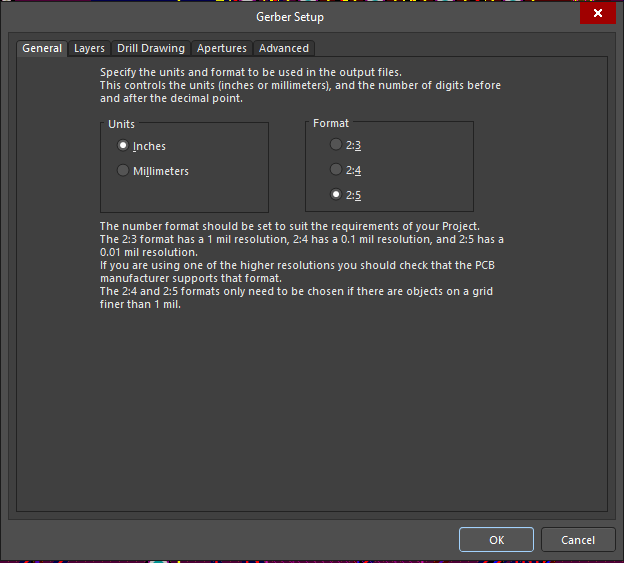
Then select the Layers tab. On the "Plot Layers" pull down menu, select "All Used On" then hit OK.
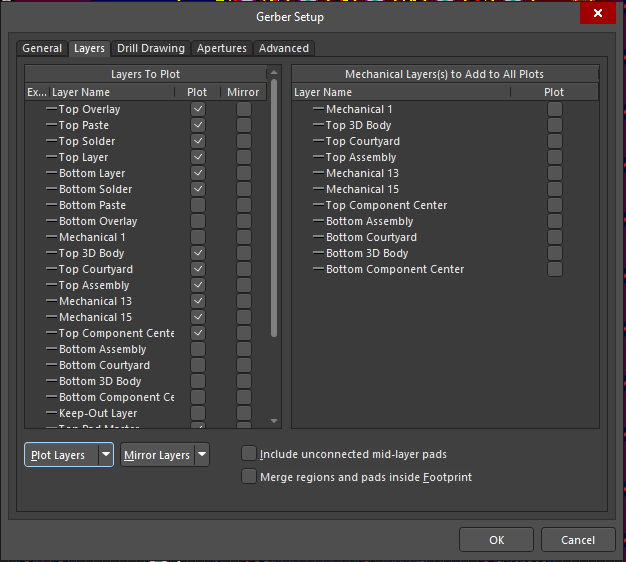
You should see the gerber-ized representation of your design, like so:
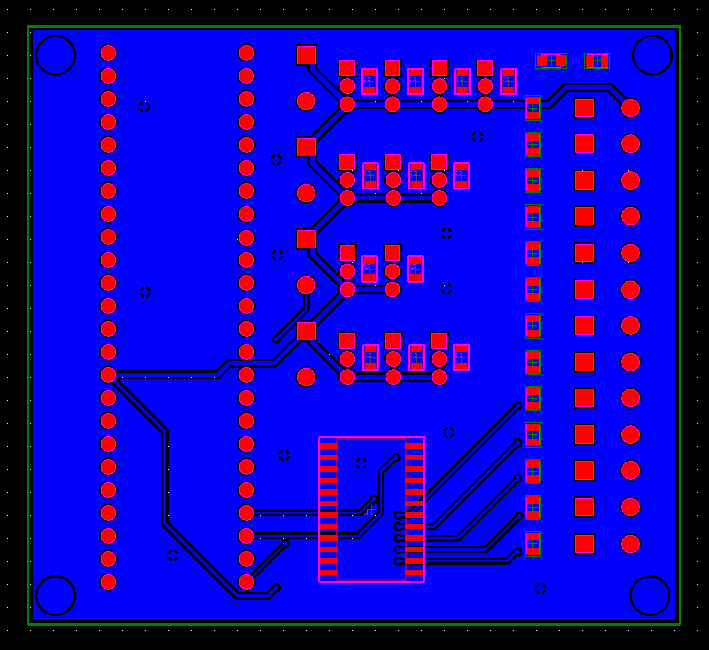
Next we need to export the drill files. Go to File > Fabrication Outputs > NC Drill Files. Again, select "2.5 inches" and hit OK.
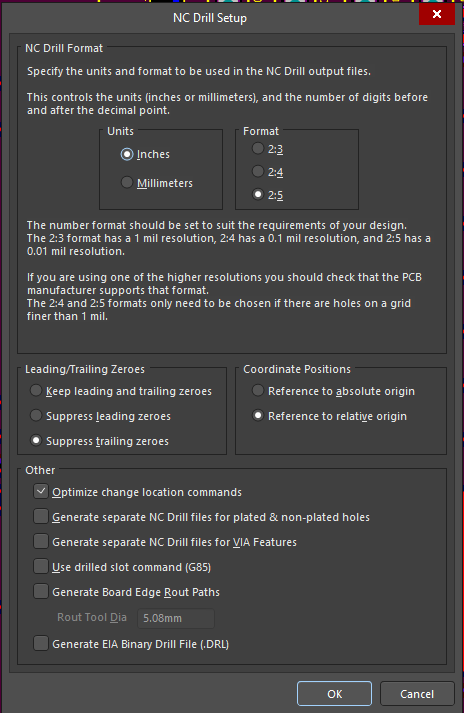
In the small dialogue that pops up, hit OK
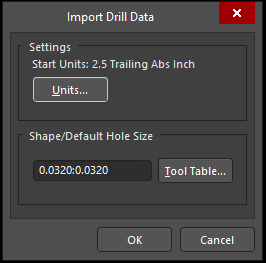
You should now see an image of all the holes on your PCB, as so:
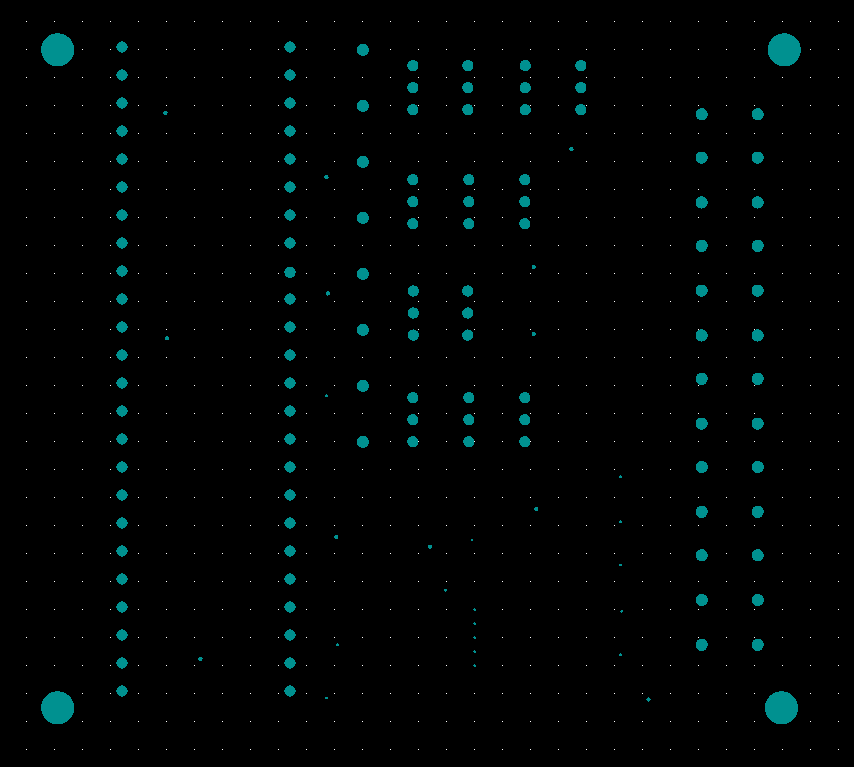
All of the files have been exported to your project folder to Project Outputs:
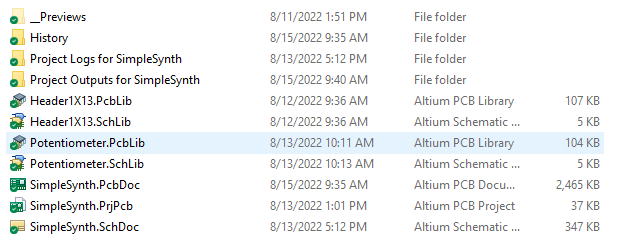
Zip that folder. That is what you will upload to JLC PCB.